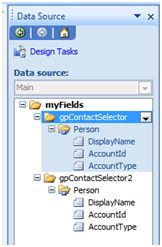This method is tested and worked well in InfoPath 2007 form and it should work the same in InfoPath2010. Please leave your message if you have any questions about that.
Assuming you have an InfoPath form and you want to put two or more contact selectors on the page but if you try to add another Person group to your Data Source schema you get an error.
(If you are just looking to put one Contact Selector on the InfoPath Team blog about that here)
So you have one Contact Selector ready to go:
- Create a new group folder in this case called gpContactSelector2
- Right click on the original Person folder and click on Reference
- Set the reference to gpContactSelector2.
You should end up with the following:
Now you can drag the two Contact Selectors across and they will operate independently.